reading-notes
A Reflection on Github Markdown
Learning about ho to use Github Markdown is surprisingly easier than you would think. It’s extremely important to slow down and make sure that you have spent some time on the layout and design of your webpage layout so that you don’t end up with a jumbled mess. While Github Pages makes creating a simple website easy, the urge to just go full force is strong but will lead you astray. Using Markdown is a key part in this and will make building a website easier. Instead of having to hand build Margins and designing each element from scratch, using Github Pages and Markdown makes it so much easier. The language is simple to understand and extremely basic while being interactive and involved.
I would reccomend following the below order for getting started.
- Draw a draft design
- Fill out the content
- Use Basic Writing and Formatting to stylize it and bring it to life.
For Instance
All of the above text has been formatted using Markdown A series of different symbols builds the style and brings it to life. There are so many cool ways to customize it and make it your own.
This image below is pretty exciting We can insert this by using and “!” followed by “[Image-Name]” and then inserting the (url). Pretty simple but exciting!
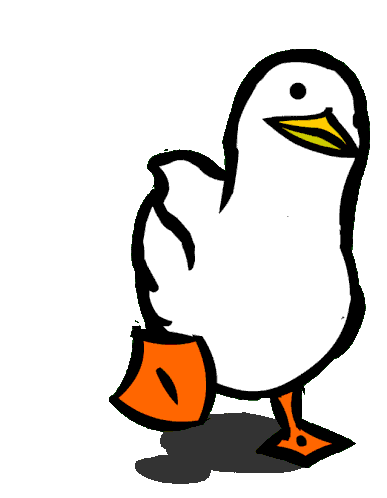
To make it short and sweet we can also just drag the image to Github and it will take care of the rest
Key Takeaways for Github Markdown
- You wanna make a simple website quick
- You want someone else to host it for you, for Free
- You want to stylize it in a way you can type up in less than 20 minutes.